Click Your Tickets to open the Your Tickets page. Then, click Reclaim Unsold Tickets. NOTE: The Reclaim Unsold Tickets button does not display if you do not have any tickets for sale.
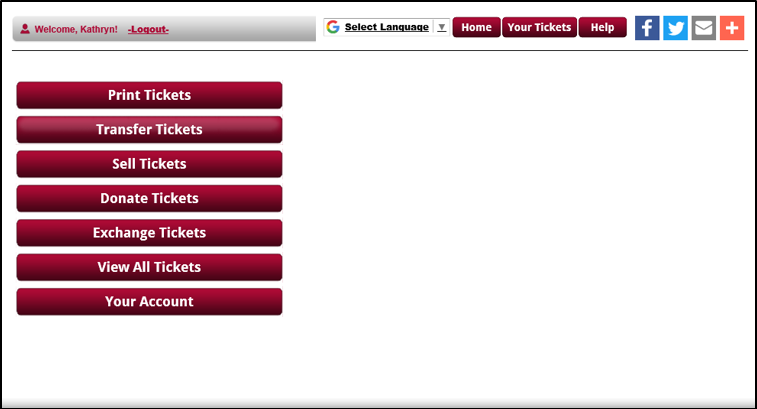
Any events with tickets eligible for reclaim are listed. Check the events for tickets you want to reclaim and click Next.

The next page lists the tickets for the selected events that are eligible for reclaim. Check the tickets you want to reclaim. Check Select All to check all tickets. Click Next to continue.

A confirmation page appears listing the tickets you have selected to reclaim. Click Reclaim Tickets.

The next page verifies that the ticket(s) have been reclaimed and are no longer posted for sale. If you have included your email address in your account profile, you will receive an email confirmation for the transaction. Click Your Tickets to return to the Your Tickets page.
