Open TicketReturn.com Box Office.
Click Help Me Find My Account.
The Find Your Account page appears. Select your account type. Then, enter EITHER your first name, last name, and state abbreviation OR your email address.
Click Find My Account.
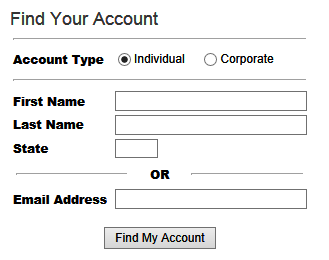
Any user accounts meeting your criteria are displayed. Select the account you want and click Continue.
Your security phrase appears. Answer the question and click Continue.
Your account information appears and you are automatically logged in. You can click Edit my Account on this page to edit your account information.