Open TicketReturn.com Box Office.
Click Change Password
or Email Temp Password.
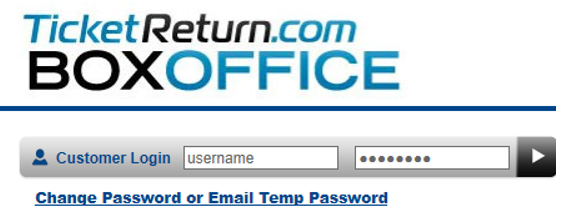
Under
the Sign In section, click Change
Password,
enter your current credentials, and then enter the new password. Or,
enter your email address to be emailed a temporary password. Click
Continue.
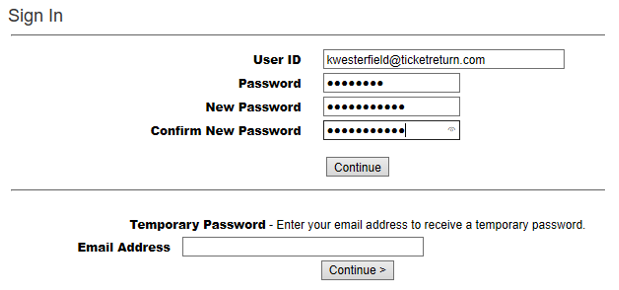
If you entered a new password, you will be logged in after having clicked Continue. If you entered your email address you will be emailed a temporary password at the email address entered with a link to TR.com where you will be able to enter the temporary password and then set a new permanent password. If the email address entered does not exist in our system, a message will appear.