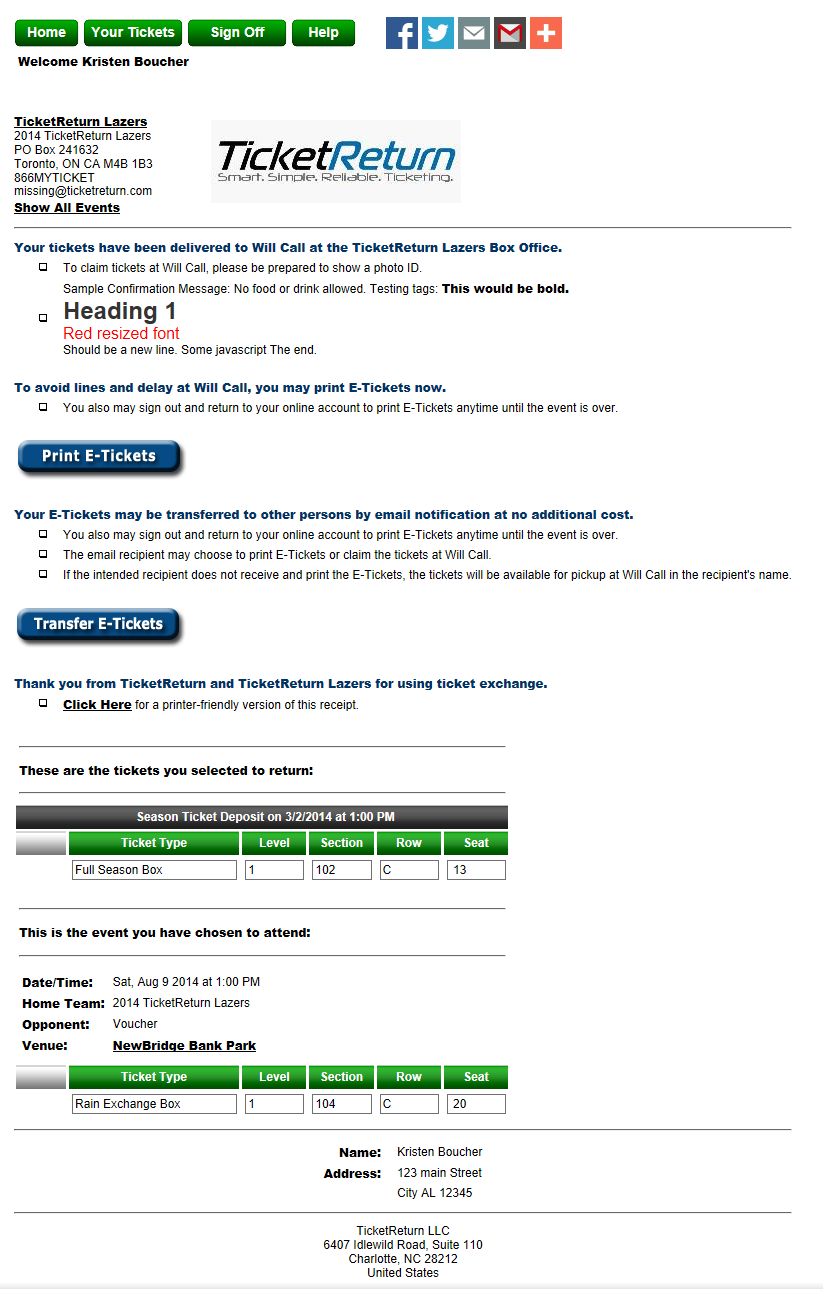Click Your Tickets to open the Your Tickets page. Then, click Exchange Tickets.
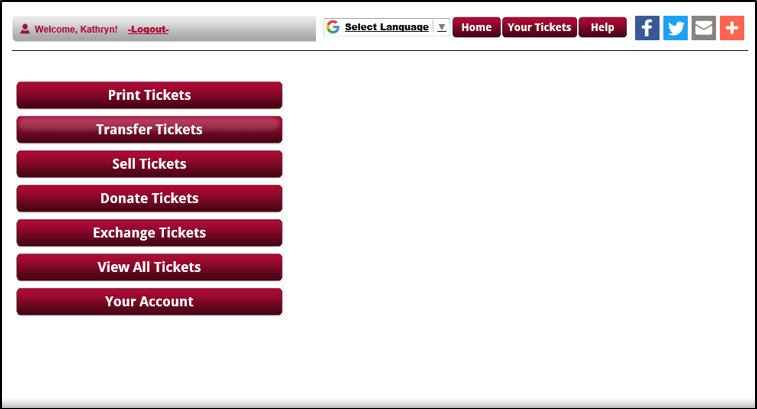
The Ticket Management Options page appears. Set Ticket Management Options to Exchange current tickets or Exchange UNUSED tickets. Check the tickets you want to exchange and click Select Tickets & Continue.
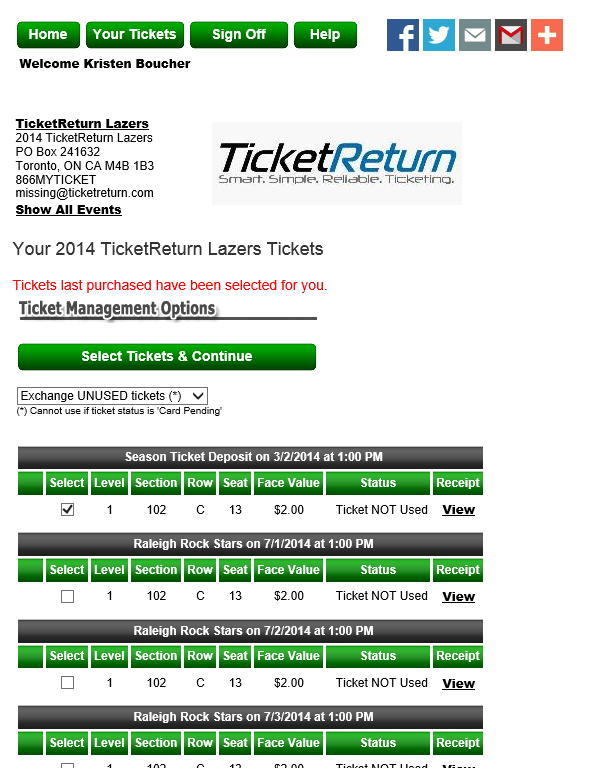
The next page displays the tickets you want to exchange and a list of qualifying events for the ticket exchange. Click Exchange Tickets for the event for which you want to exchange your ticket or tickets.
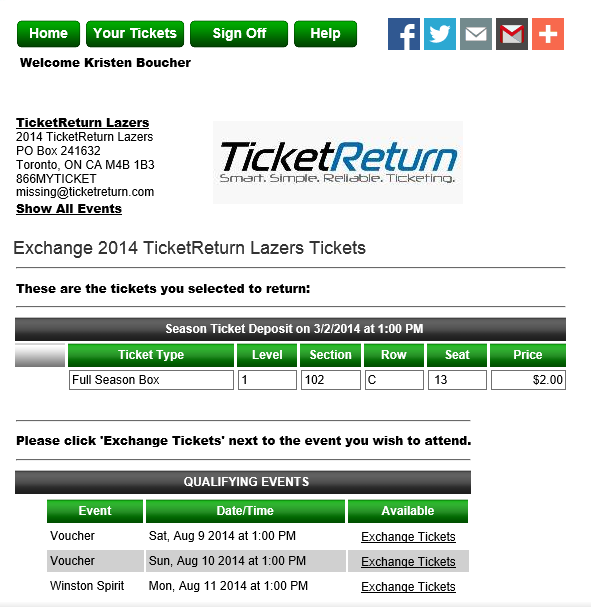
The next page displays information for the event for which you have selected to exchange your tickets.
Click the Ticket Type arrow and select the seat for the event.
Click the Level - Section arrow and select the seating area.
Click Find Tickets.
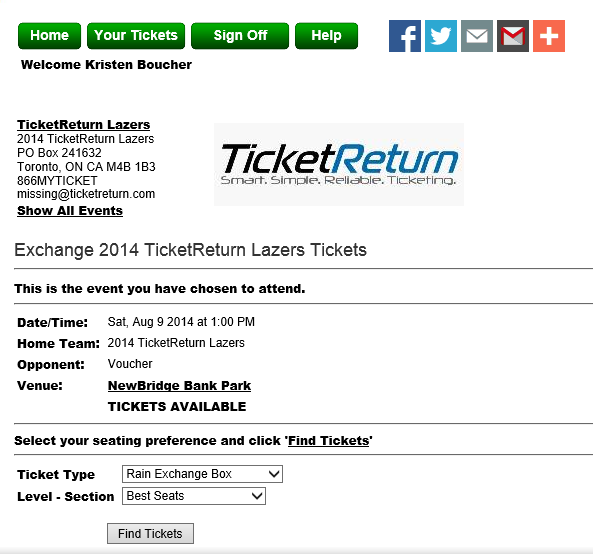
The next page displays the information for the ticket you have selected. Click Confirm Exchange.
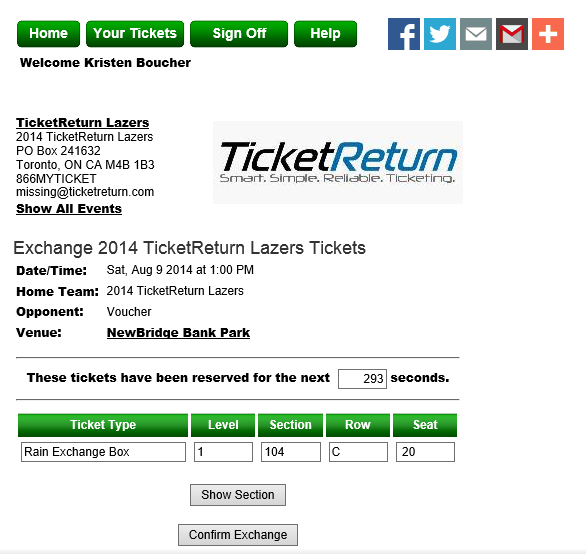
The next page displays the information for the tickets you have selected to return and the event you have chosen to attend. Click Exchange Tickets to continue.
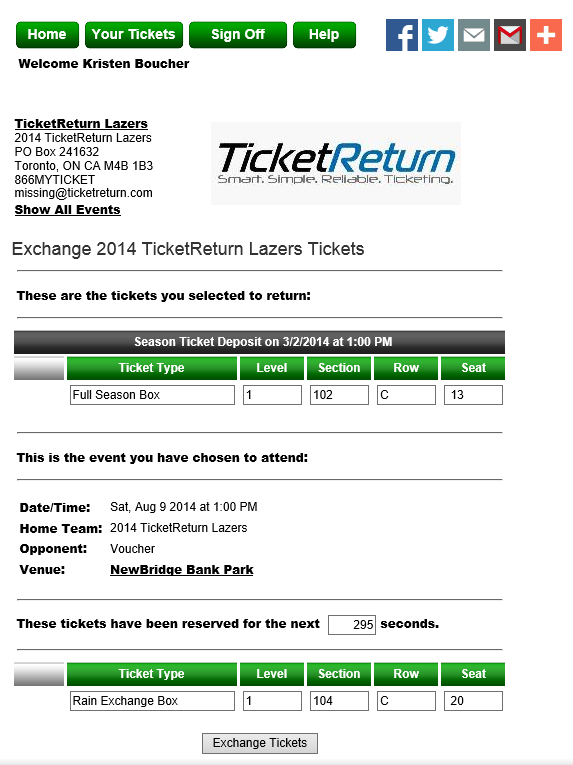
The next page displays confirmation that the ticket exchange transaction is complete.